
How to Use ChatGPT

I thought everyone knows how to use ChatGPT, the powerful AI. However, I recently got asked, ‘Do I need to download it?’ and ‘Does it charge?’ So, I decided to write a very basic how-to guide for my friend.
我以為大家都知道怎麼用這款功能強大的 ChatGPT,不過今天有朋友問我這個是不是要下載或另外付費,所以就來寫一篇簡單的教學。
It is FREE! You only have to pay if you really need the upgrade.
這是免費的!除非你要用更新版,不然不用錢!
Go to ChatGPT website
前往 ChatGPT 網站
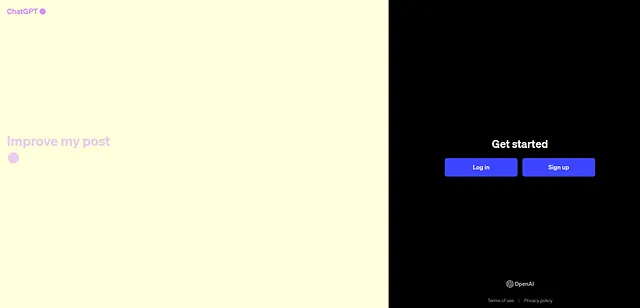
2. Sign up
註冊
3. Continue with Google
以 Google 帳號繼續
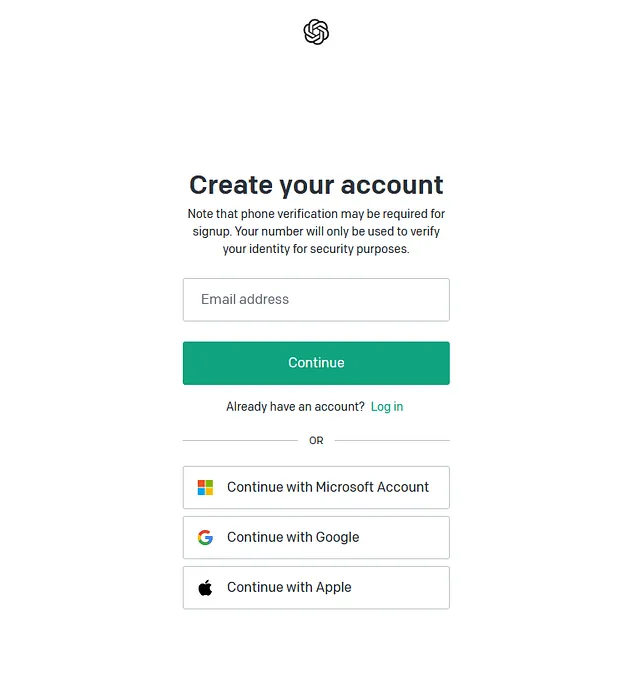
4. Fill in the blank
做完填空題
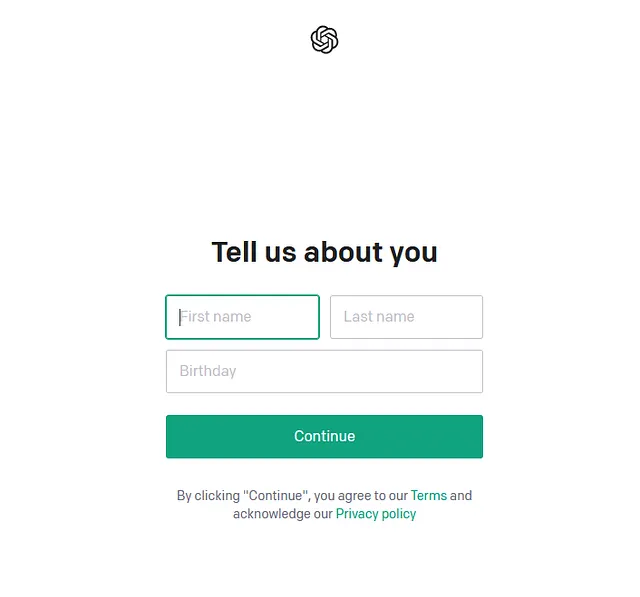
5. Verify the phone number
認證手機號碼
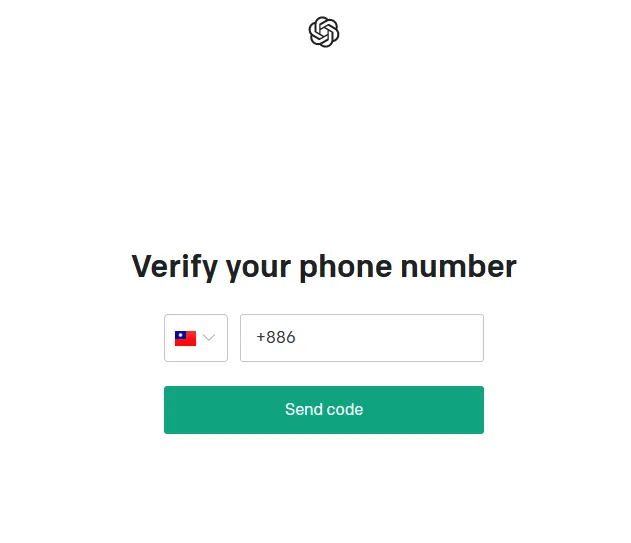
6. Log in
登入
7. Notice there are GPT-3.5 and GPT-4. GPT-4 will charge monthly
注意 GPT-3.5 和 GPT-4 是不一樣的,GPT-4 是付費服務
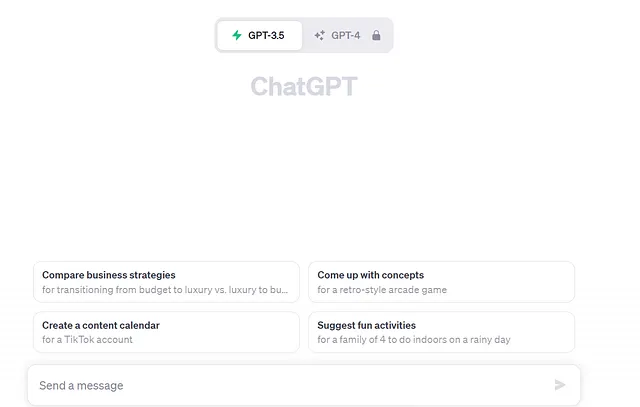
8. Ask questions by sending a message
留言問問題
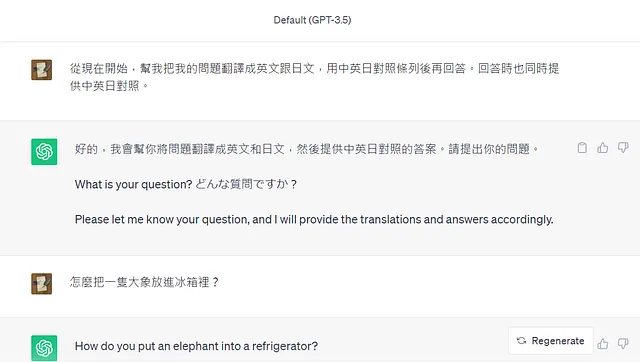
- Title: How to Use ChatGPT
- Author: ThomasL@KH
- Created at : 2023-09-04 21:18:36
- Updated at : 2023-12-14 12:57:20
- Link: https://thomaslatkh.github.io/2023/09/04/habits14/
- License: This work is licensed under CC BY-NC-SA 4.0.
Comments